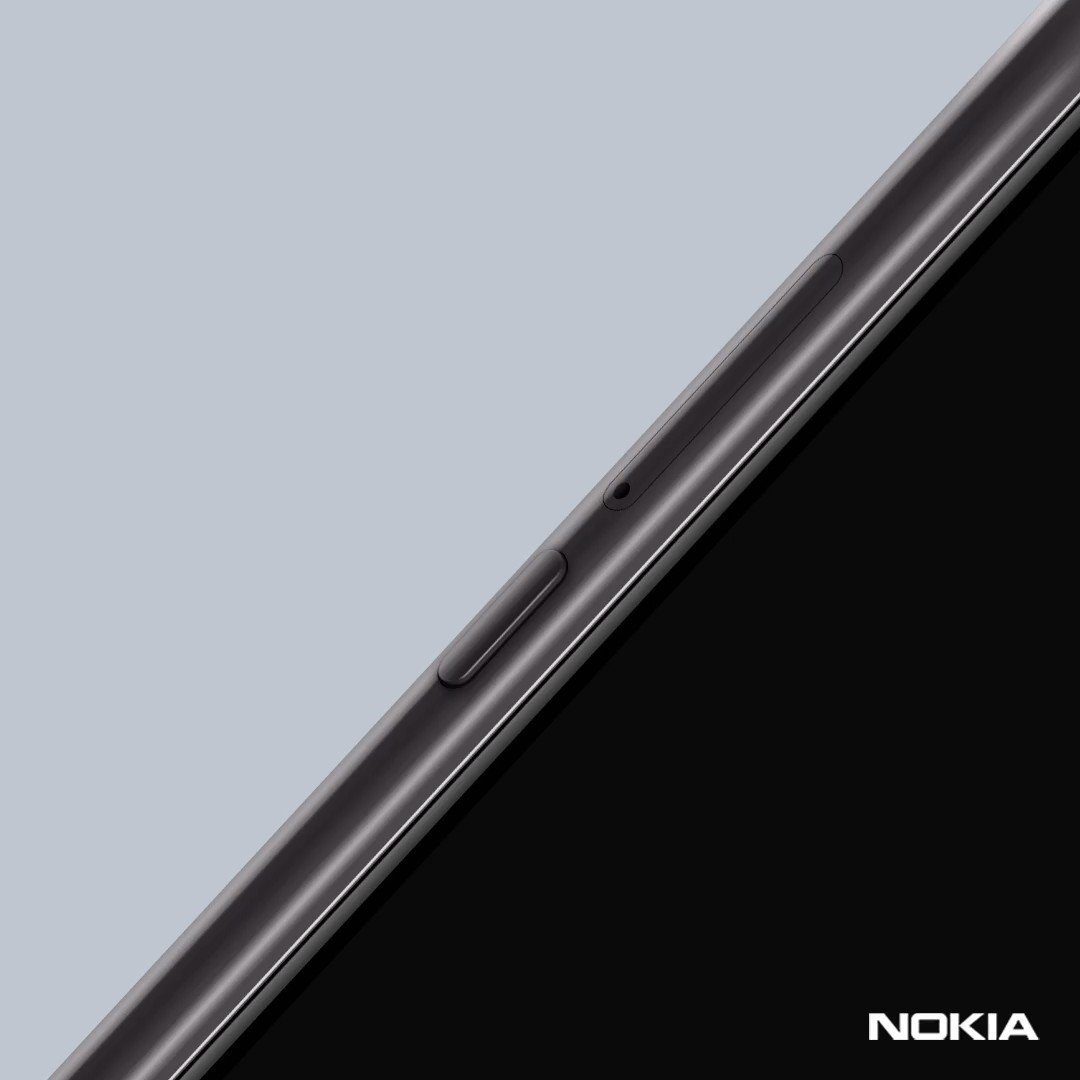When Facebook founder Mark Zuckerberg took to the stage at the McEnergy Convention Centre in San Jose, California, on May 30 a lot of people assumed that Facebook's annual developers conference F8 2019 would focus on the company's products and services. It did. But before that Zuckerberg delivered his prophecy for future: "The future is private," he said. It was a good beginning for a company that has been hammered in the last couple of years over this thorny issue of privacy. And it was a good beginning despite the fact that Zuckerberg tried to joke around this issue of privacy -- he failed rightly -- and delivered his lines promising to do better with a smirk on his face.
Sadly, what followed after the "future is private" talk at F8 2019, as Facebook demoed its new products and services, showed that the company might be talking about privacy but it is not yet ready to walk the talk.
First the F8 privacy talk
"I believe privacy is future," Zuckerberg said in his opening statement at the F8 2019, indicating that in the coming years he would focus on fixing the social media platform marred by scandals - something that the Facebook founder first talked about in his personal challenge last year. However, his opening statement instead of sounding assertive in a way that would instil trust, and perhaps even a degree of the hope, which people have lost, sounded more epiphanous. It was as if it had suddenly dawned him that privacy would be important in future even if that might not have been until now.
During his hour-long address, Zuckerberg talked about six principles that would serve as a handbook for Facebook in the coming days - something that he had already highlighted in a 3,000-word long message last month. He talked about his company focusing on the concepts like encryption, safety, secure data storage and he talked about updates to Facebook and its sister apps.
As I mentioned earlier, the focus of Facebook this year, at least on paper or in other words posts made on Zuckerberg's FB page, entirely is on privacy and on showing the world that it can change. Facebook wants to show the world that despite the biggest privacy scandal in history, despite the user accounts being compromised in data breaches, despite the company "accidentally" storing account passwords of millions of users in plain text, despite the company trying to device methods to bypass the security of Android OS for gathering user data and despite the company using email ID passwords for verifying their Facebook accounts it can be trusted. During his keynote address, Zuckerberg tried doing just that - in simple words selling everything under one umbrella.
And to show that he is serious, his lieutenants unveiled privacy-focused features. Messenger gained WhatsApp-like end-to-end encryption, interoperability with WhatsApp and Instagram and a new design. WhatsApp and Instagram gained the capability to become apps better suited for doing business, Portal got encryption and Messenger and WhatsApp support and Facebook, well the app got a new design, and a new direction that brings "private" groups to the centre of Facebook's universe.
Is it enough and can Facebook be trusted?
The problem is that this is hardly enough when it comes to privacy. What's ironic is that despite Zuckerberg and his team's over-emphasis on privacy and Facebook using the F8 2019 to promote its privacy propaganda, none of people who spoke on the stage earlier this week answered any real questions or presented a plan of action - especially in light of the year Facebook has had.
"I know we don't have the strongest reputation on privacy right now, but we are committed to doing this well," the Facebook founder said on stage at the F8 2019 sounding more facetious than literal. Zuckerberg's personal joke on privacy, which clearly failed to amuse the audience in attendance, was anything but an acknowledgement of guilt for failing billions of users across the globe over and over again.
It seemed as if internally Zuckerberg remained nonchalant about the events that have unfolded in the past one year and all this talk about privacy was just another stunt for the world to see.
Worse, they tried to use privacy to hide equally important problems like fake news, misinformation, trolling, hate speech on Facebook pages. By making private groups the focus of Facebook experience, or by bringing in peer-to-peer encryption, it is as if Facebook is saying that whatever problems it has related to misinformation, hate speech, bullying and trolling, is responsibility of "private users" and not platform that is Facebook.
Conveniently the Team Facebook forgot to mention how the website would curb issues like fake news, misinformation, harassment, bullying, terror content and pronographic content from taking over Messenger when all the conversations hide under the invisibility cloak of encryption or from the spread of this sort of content within the "private" groups?
Historically, Facebook hasn't always succeeded at checking malicious content from infesting its platform. Time and again incidents like - the Russian influence in 2016 US presidential elections, hate speech that fuelled Myanmar genocide or more recently the spread of anti-vaccine messages - have shown that misinformation, hate speech and terror content are somethings that Facebook has not been able to tame.
What's also in the know is the way Facebook, or more specifically WhatsApp, struggles with fake news in India. The spate of mob lynchings and the aftermath even led to the Indian government demanding WhatsApp device a mechanism that can be used to trace the origin of the fake messages.
But at F8 there was no acknowledgment of these issues. In fact, Facebook doubled down on encryption, which is apparently making these issues difficult to solve. Despite WhatsApp serving as the perfect use case where everything private has made it difficult to counter misinformation, no one at Facebook seemed to have taken a note of this while bringing the same technology on Messenger.
The way Zuckerberg and his team conducted their business at the F8 2019 only hints that it's still business as usual at Facebook and the privacy is more of a talk, as well as a measure that will likely help avoid Facebook some responsibility for managing its platform. The privacy is not yet the core on which Facebook plans to build its future, even though its CEO says that future is private. There is still no real action on privacy or for that matter issues like spread of misinformation.
What Facebook pulled up earlier this week was not a serious attempt at fixing the issues at hand but an attempt to silence those who say that Facebook doesn't speak their language - or care about some of the mundane things like privacy, consent and user rights. If you ask me, can Facebook be trusted? Odds are that you won't like what I have to say. And yet, I remain optimistic that someday, in some far off land people would find a better way of selling their digital souls