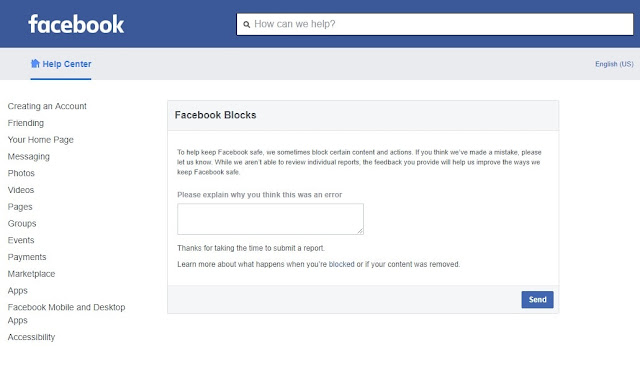How to use Schema.Org Markup on BlogSpot blog?
Currently, Schema Markup is used in all types of blogs / websites. However, very few people have a clear idea of what Schema Markup is. This Schema Markup gives a good understanding of all types of content on the blogs of any search engine robots. Today I will give you a simple idea about Schema Markup, so that you can understand it better and use the Schema Markup tags where necessary in the blog.
Every search engine has a type of programming robot. They can better understand where any blog is. However, there is a difference between understanding programming robots and understanding humans. People can understand anything by feeling, on the other hand, programming robots do not have the ability to feel this. Somewhere can be understood when the details about a subject are given correctly. In this case, they do not make the slightest mistake, on the other hand, people may not be 100% correct in any work. So you can understand that search engine robots will not be able to understand the content of your blog, that is, where it is and how you have created the structure of the blog template without writing it well. And Schema.Org Markup will make it easier for search engine robots to understand better. Below we will discuss its important points.
What is Schema Markup?
Need to use a blog?
How to use the blog?
How to add to the blog?
- Login to the blog first.
- Then click on Template> Edit Html and you will see a section like the following codes at the top of the Blogger template. Add the optimized codes below in place of those..
<html expr:dir='data:blog.languageDirection' itemscope='' itemtype='https://schema.org/Blog' xmlns='https://www.w3.org/1999/xhtml' xmlns:b='https://www.google.com/2005/gml/b' xmlns:data='https://www.google.com/2005/gml/data' xmlns:expr='https://www.google.com/2005/gml/expr' xmlns:fb='https://ogp.me/ns/fb#'>
- Now search the <header> or <header-wrapper> part by pressing Ctrl + F from the keyboard and replace the line below.
<div id='header-wrapper' itemscope='itemscope' itemtype='https://schema.org/WPHeader' role='banner'>
- Then search the <div class = 'post hentry uncustomized-post-template'> section from the keyboard by pressing Ctrl + F and Replace the following line.
<div class='post hentry uncustomized-post-template' itemprop='blogPost' itemscope='itemscope' itemtype='https://schema.org/BlogPosting'>
- Search the <div class = 'post hentry'> section by pressing Ctrl + F from the keyboard and Replace the following line.
<div class='post hentry' itemprop='blogPost' itemscope='itemscope' itemtype='https://schema.org/BlogPosting'>
- Search the <div id = 'sidebar-wrapper'> section by pressing Ctrl + F from the keyboard and Replace the following line.
<div id='sidebar-wrapper' itemscope='itemscope' itemtype='https://schema.org/WPSideBar'>
- Search the <div id = 'footer-wrapper'> section from the keyboard by pressing Ctrl + F and Replace the following line.
<div id='footer-wrapper' itemscope='itemscope' itemtype='https://schema.org/WPFooter' role='contentinfo'>
- Finally, click Save Template to save.
PUBG Mobile to make a comeback in India, pumps $100mn into gaming
PUBG Corporation on Thursday announced that it is planning to launch PUBG Mobile game in the Indian market, months after being banned by the government due to national security concerns.
PUBG Mobile to make a comeback in India, pumps $100mn into gaming
The immensely popular PlayerUnknown’s Battlegrounds (PUBG) Mobile app was among the 118 Chinese apps that the Indian government banned in September over security concerns. At that time, the mobile game was crowned with India’s top downloaded title having around 50 million users, reports suggest.
With its South Korean parent company Krafton, Inc., PUBG Corp also plans to make investments worth $100 million in India to cultivate the local video game, esports, entertainment, and IT industries, the company said.
To get the ban lifted, the South Korean developer has made the decision to no longer authorise the PUBG Mobile franchise to China-based Tencent Games in India. Confirming this on Thursday, PUBG Corp said it is preparing a new game— PUBG Mobile India, created specifically for the Indian market.
The Indian subsidiary will hire over 100 employees specialising in business, esports, and game development, PUBG Corp said. In addition to establishing a local office, the company will look to actively collaborate and leverage local businesses to strengthen its gaming service, it added.
The company also revealed plans to provide a secure and healthy gameplay environment alongside investments to cultivate local video game, esports, entertainment, and IT industries.
To assuage privacy and data security concerns, PUBG said it will conduct regular audits and verifications on the storage systems holding Indian users’ personally identifiable information to reinforce security and ensure that their data is safely managed. To build and foster a healthy gameplay environment, in-game content will be improved and tailored to reflect local needs, it added.
Various aspects of the game will be customized for Indian gamers, such as the game now being set in a virtual simulation training ground, new characters automatically starting clothed, and green hit effects to reflect the virtual nature of the game.
The PUBG Corporation, however, did not disclose the launch date of the game.
নেকড়ে আর ছাগলছানারা - রুশ লৌকিক উপকথা আ. তলস্তই অবলম্বনে (অনু: রেখা চট্টোপাধ্যায়)
বিস্কা - ক. উসিন্স্কি (অনু: রেখা চট্টোপাধ্যায়)
সবুজ দ্বীপে প্রাণের মেলা - ভিক্তর দাত্স্কেভিচ (অনু: দ্বিজেন শর্মা)
সোভিয়েত ইউনিয়ন পত্রিকার ছোটোদের পাতার সংগ্রহ (৬০ টি বই থেকে)
কৃতজ্ঞতা স্বীকার
এই বইটির বিষয়ে কিছু বলা প্রয়োজন। এরকম কোনো বই সোভিয়েত ইউনিয়ন থেকে
কোনোদিন প্রকাশিত হয়নি। অথচ গত দীর্ঘ ছয় বছর আমরা এই ব্লগের উপস্থাপকেরা অপেক্ষা করেছি,
উদগ্রীব থেকেছি যে, কবে এই বইটা আমরা সমস্ত ব্লগবন্ধুদের সাথে ভাগ করে নিতে পারব।
আমাদের ব্লগে আত্মীয় হিসেবে ২০১৩ সালের শেষে ফরিদ আক্তার পরাগ যোগ দিলেন, আমাদের
আমন্ত্রণ জানালেন বাংলাদেশে ঘুরতে যেতে। পরের বছর শীতে সপরিবারে রাজশাহী গিয়ে তাঁর
বাসায় প্রথম এই বইটি দেখার সুযোগ হয় আমার। ছবি ও লেখায় মিশে প্রায় কমিকসের মতো এই
রকম পাতা সোভিয়েত নারী আর সোভিয়েত ইউনিয়ন পত্রিকার সবচেয়ে বড় আকর্ষণ ছিল ছোটোদের
কাছে। সোভিয়েত ইউনিয়ন পত্রিকার থেকে পাতাগুলি আলাদা করে সাজিয়ে বই বানিয়ে রেখেছিলেন
তিনি। সেই মুহূর্তে সময়াভাবে এবং বড় স্ক্যানারের অভাবে স্ক্যান সম্ভব হয়নি। পরে নানাসময়ে
বইটি ভারতে পাঠানোর কথা ভাবা হয়, কিন্তু হারিয়ে যাওয়া বা সীমান্তে গোলমালে পড়ে খোয়া
যাওয়ার সম্ভাবনা এড়িয়ে পাঠানোর সিদ্ধান্ত নেওয়া সম্ভব হয়নি। পৃথিবীতে এমন বই যে
কেবল একটিই। শেষে ছোটো স্ক্যানারেই প্রতি পাতা দুবার করে স্ক্যান করে এই কাজ তিনি
শেষ করলেন এই আগস্ট মাসে।
এর পাতাগুলি স্ক্যান করে ফরিদ আক্তার পরাগ বাংলাদেশের রাজশাহী থেকে ৪.১
জিবি raw scan পাঠিয়েছেন। তার আবেগটুকুও ধরা রইল এখানেই -
প্রত্যেক বাবা-মা তাদের সন্তানদের জন্য কিছু সংগ্রহ করে রেখে যান, অর্থ
দিয়ে যার মূল্যায়ন করা যায় না। ঊনিশশো সত্তর থেকে ঊনিশশো আশির দশক পর্যন্ত
বাংলাদেশে অনেক সোভিয়েত বই ও পত্রিকা আসতো। এমনি একটা পত্রিকা ছিলো ‘সোভিয়েত
ইউনিয়ন’, যা প্রতি মাসে একটি করে প্রকাশিত হতো। তার ভিতরে থাকতো শিশুদের জন্য দুটি
করে পৃষ্ঠা। সেই গল্পগুলি পড়ার জন্য আমরা উদ্গ্রীব হয়ে থাকতাম। তারপর অনেক বছর
পেরিয়ে গেছে। পত্রিকাগুলির অবস্থাও জীর্ণশীর্ণ হয়ে গেছে।
যখন আমি বাবা হলাম তখন ভাবলাম ঐ ‘সোভিয়েত ইউনিয়ন’ পত্রিকার শিশুতোষ
গল্পগুলি আমার সন্তানদের জন্য সংগ্রহ করতে পারলে ভালই হয় । তাই ৬-৭ বছরের পত্রিকা
ঘেঁটেঘেঁটে পৃষ্ঠাগুলি সংগ্রহ করে, একত্র করে অন্য কাগজের উপর আঠা দিয়ে সেঁটে, ফাইলবন্দী
বই আকারে আমার সন্তানদের উপহার দিলাম। ওরা এখন বড় হয়ে গেছে। তাই সেই সংগ্রহ
স্ক্যান করে পৃথিবীর বাংলা ভাষাভাষী সকল শিশুদের জন্যে উপহার হিসেবে পাঠালাম। বইটি
তৈরি করতে আমায় সাহায্য করেছিল রাজশাহী বিশ্ববিদ্যালয়ের এম.বি.এ.-র মেধাবী ছাত্র রায়হান
উদ্দিন, বর্তমানে যুক্তরাষ্ট্র প্রবাসী।
“টু-পেজ আপ ভিউ” তে পড়বেন যাতে দুটো পাতা পাশাপাশি থাকে।
“শো কভার পেজ ইন টু পেজ ভিউ” তে যেন টিক দেওয়া থাকে।
Unblock Website URL on Facebook - 200% Working Guaranteed
Follow 3 Steps given below for unblock website URL on Facebook. ✌👆👈
Step 1 👉 Get share of your article.
Ask 3 and 4 friends to share any one article of your website to their Facebook timeline.
If anyone shares your article.
They will get a popup like its spam or get nothing.
but after a few minutes ask them to check their notification.
Notification will be like this 👇 See the picture below.
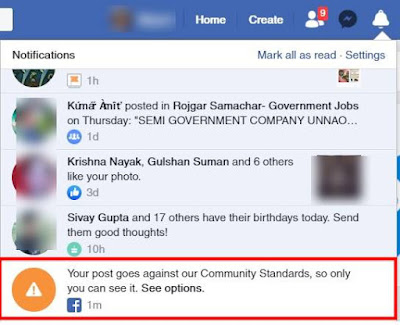 |
| Unblock website URL on Facebook - Notification |
Now tell Friends to click on notification like in above given image.
After clicking this notification you will be diverted to a new page.
You got this message "This post goes against our Community Standards on spam". See the image given below.
Don't worry about it and just follow the steps as I have conveyed.
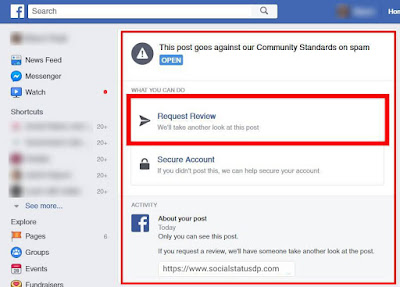 |
| Unblock website URL on Facebook by Request review |
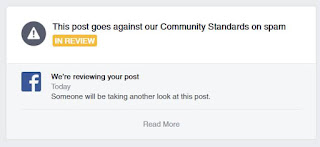 |
| Unblock URL on Facebook - under review |
Random Questions are being asked on Facebook regard website URL blocked.:
How to unblock Domain / Website URL on Facebook! (100% Working) | Bangla Tech Jagat
How to unblock your website on Facebook?
How to post a blocked URL or unblock your website on Facebook! (100% Working): Facebook is the social platform that has higher no of the user with high responsibilities. It is becoming an ecosystem so that Facebook improve its policies for its user security. Now a day's most of the people invest 30%-50% of the time on social media. Due to lots of users, Facebook gets aware of the misuse of its services that are free for everyone on this globe.Here is solution to unblock your website URL on Facebook. Unblock your Domain from Facebook by follow the steps.
Lets understand, Why website have blocked.
Now we discuss, why a website URL blocked on Facebook. or Why user have been prohibited to share its website links on Facebook page timeline. These questions come with the answer. A website like Facebook comes with lots of functionality that takes action automatically. This is called Artificial Intelligence.Reason Behind Website Being Blocked.
We all know that Facebook and many other website has changed there policies. After these Policies changes, the unsafe website has started to be blocked. Facebook has taken this step to strengthen its user security. In this process, some safe website URL has also blocked. The reason behind this would be the wrong reporting. I mean, This would have happened because a stranger reported your website on Facebook as spam. This is my guess. But There have no one who blocks your website URL manually or prohibited you by sharing your website URL. It's a machine program that gets instruction provided by you and design by Facebook developers team. If you try to act smart and share your website URL in a comment or others timeline or other pages or own pages continuously its being recognize as spam or misleading content.Find the place where you get all solution related to Facebook. it is Facebook Help Center
Steps to unblock website URL on Facebook.
- Go to the Facebook Help Center to find.
- Visit the Facebook Sharing Debugger page.
- Enter your website URL in sharing debugger fill box and press debug button.
- Now you get the message "We can't review this website because the content doesn't meet our Community Standards. If you think this is a mistake, please let us know."
- Now Click on "let us know" on this page.
- Now you are at Facebook Block Page. Here you can request Facebook to unblock your website.
- Now write an application to unblock your website URL.
- Submit it by click on the Send button.
- Now, wait until 24 hours as this request telly by Facebook team. and hope for a positive result.
you can find below an application format for unblocking your website on Facebook.
Application Format to unblocks website URL on Facebook.
Good Morning Facebook!With due respect, I would like to inform you my website URL have been blocked on Facebook. Recently I got know my website URL: https://www.yourwebsitenamehere.com has blocked on Facebook and prohibited me to share my website links over my pages and my timeline.
I didn't go against your policies. I apologize If I have broken any Facebook policy by any mistake.
It is requested please unblock my website URL and enable its links. I thank Facebook Team for making it a safe place for all.!
Please Unblock my website.
URL: https://www.yourwebsitenamehere.com
Thanks in Advanced.
Manish Kumar
Questions are being asked on Facebook regard website URL blocked.
- My Website URL blocked By Facebook | How To Unblock?
- how to get unblock your website on Facebook?
- How to unblock a website on Facebook?
- How unblock my website on Facebook?
- Facebook blocked my website?